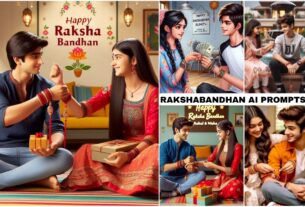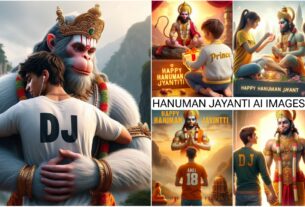15 August AI Images Creator Prompts – Friends, welcome to our website. As we all know that only a few days are left for 15th August, so everyone will definitely put the 15th August image on their social media profile. So you can put an ai image with your name instead of the image, yes in today’s article I will provide you some ai prompts of 15th August with the help of which you can create your favorite image with your name in it. Read the article below for complete information.
15 August AI Images Creator Prompts
There is a wing behind which means it is made of this color and your dress is of the same color. It matches completely in the whole photo and when that photo is put on your DP. Your DP looks different and glowing among all the other people. Because of this people click on it more. If you want to create such a photo, we will tell you in this article.

PROMPT – A real 20-year-old boy joyfully celebrates Indian Independence Day. He is wearing traditional Indian outfits with the name “RAHUL” written on his attire. Above him, in the sky, the words “Happy Independence Day” are displayed in a bold font. The backdrop is filled with people celebrating, enhancing the festive and patriotic spirit of the day.
![15 August AI Images Creator Prompts [2024] Bing Image Creator](https://www.djphotoediting.com/wp-content/uploads/2024/07/15-August-AI-Images-Bing-Image-Creator-300x300.jpg)
2 PROMPT – In a bustling town square, 18-year-old Vikram salutes the Indian flag as it’s being hoisted. He’s wearing a saffron t-shirt with “D J” embroidered in green on the sleeve. Around him, a diverse group of children wave small flags. A decorative arch in the background says “Happy Independence Day”. 4K image.
![15 August AI Images Creator Prompts [2024] Bing Image Creator](https://www.djphotoediting.com/wp-content/uploads/2024/07/15-August-AI-Images-Creator-Prompts-Bing-Image-Creator-300x300.jpg)
3 PROMPT – A patriotic 18-year-old boy named Arjun stands proudly in front of his school, saluting the Indian tricolor flag. He’s wearing a white t-shirt with “D J” printed on the back in bold blue letters. The school building is decorated with orange, white, and green balloons. A large banner reads “HAPPY INDEPENDENCE DAY” in the background. 4K image.
PROMPTS
![15 August AI Images Creator Prompts [2024] Bing Image Creator](https://www.djphotoediting.com/wp-content/uploads/2024/07/15-August-AI-Images-Creator-Prompts-2024-Bing-Image-Creator-300x300.jpg)
4 PROMPT – real young couple, Ajay and Pooja stand together, both 20 years old, joyfully celebrate Indian Independence Day. They are wearing indian outfits and RAHUL name is written on boy’s outfit and Pooja written on girl’s outfit. Above them, in the sky, the words “Happy Independence Day” are displayed in a bold font. The backdrop is filled with people celebrating, enhancing the festive and patriotic spirit of the day.make sure text should be correct.
![15 August AI Images Creator Prompts [2024] Bing Image Creator](https://www.djphotoediting.com/wp-content/uploads/2024/07/15-August-AI-Images-Creator-Prompts-2024-300x300.jpg)
5 PROMPT – A real 20-year-old girl joyfully celebrates Indian Independence Day. she is wearing traditional Indian outfits with the name “POOJA” written on her attire. Above her, in the sky, the words “Happy Independence Day” are displayed in a bold font. The backdrop is filled with people celebrating, enhancing the festive and patriotic spirit of the day.
RAKSHABANDHAN AI IMAGE PROMPTS
Create Social Media Dp
If you see this, people are using it on Facebook, WhatsApp or any other social media. Everybody uses it as DP. If you want to create such a DP where your name appears and you have a character with some attitude. You can create such a character photo yourself. Whatever I will talk about in this article. If you want, you can also add a face directly if there is no mask, class, etc. present for this character. To do this, you can use the Office Swipe website where faces are swapped and assigned, and you can add a face from there. But things don’t work that way. For it to work, you need to follow it correctly.
How To Create 15 August AI Images Creator Prompts
Creating an image is also not that difficult. What do you have to do? First, you will be given an image prompt. This means that you can create any kind of image, such as: B. Bike with car. So you need to copy the command prompt. A prompt will appear, just copy it as it is. After copying, you can go to the Bing Image Creator website (Bing’s website). It’s free now. There is another alternative website for this. It’s called Microsoft Designer. You can also create similar images on this website.
Create Your Own Images
You know these new tools, you know these new websites. You know it if you’ve landed on this article. I’m bringing you a series of articles, and in each one I’m bringing you something new, telling you over and over again that if you do this, this will happen, but you have to read it. Only then will you understand things. If you don’t read it, you’ll have a hard time, and the editing will never be the same.