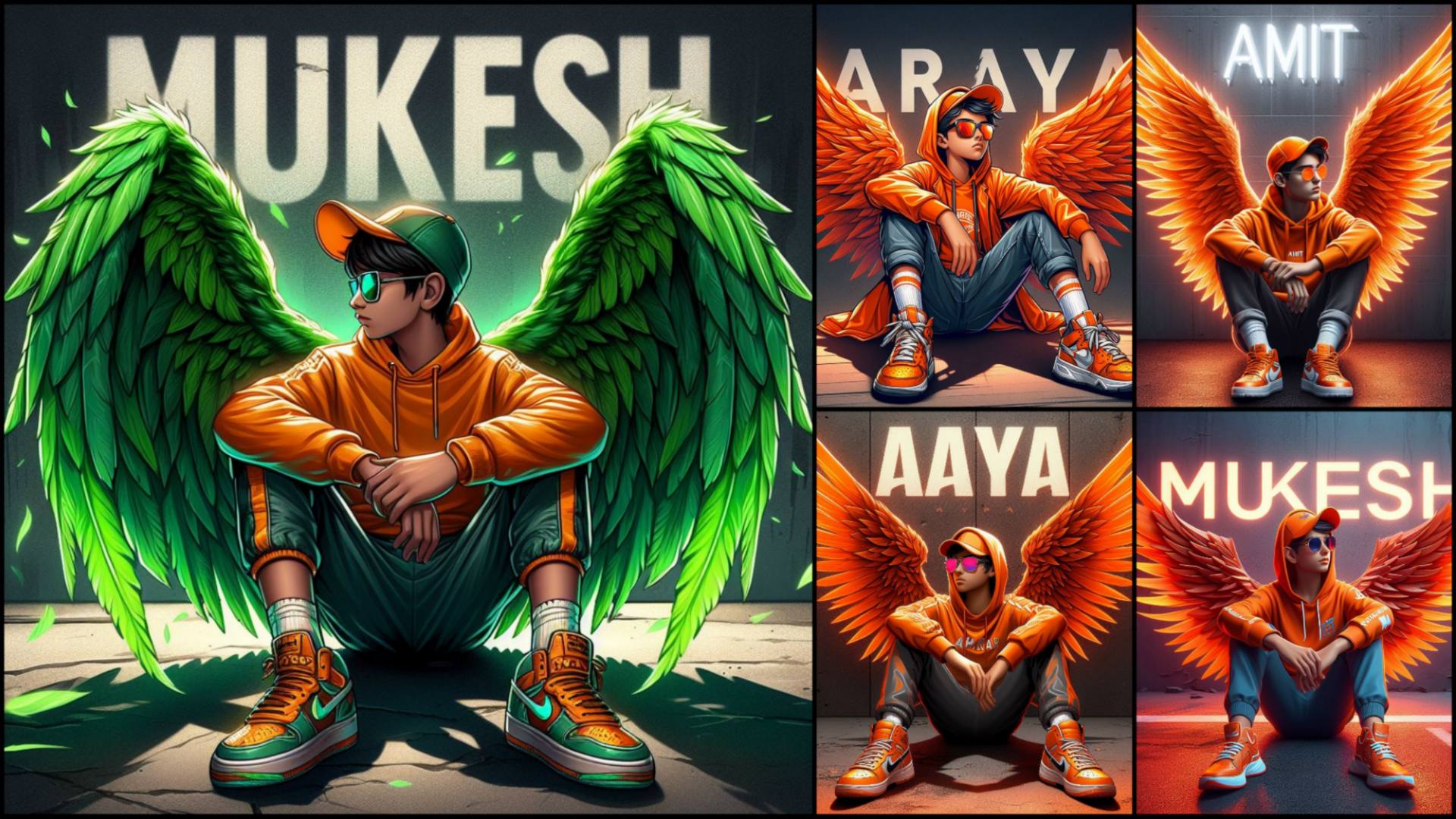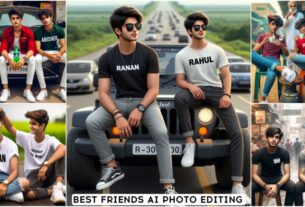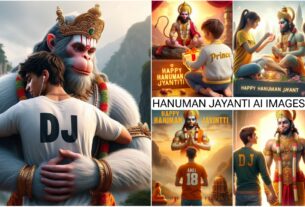Hello friends welcome back to DJ photo editing, today in this video I am going to teach you How To Create 3d Ai Wings Name Image. You must have noticed that it is today’s time, so we thought that let us show you its editing so that you can easily do the editing after reading our article. Have understood the entire process. If you read this article completely then you will not have any problem. If you don’t read then you can’t create your photo. To read the complete process of the article, you are given the paragraphs below. You were given the heading on that. You read the heading and read its paragraphs. Whatever is not understood, its heading has been given. You must read it so that whatever doubt you have. That should be cleared.
How To Create 3d Ai Wings Name Image
In this article, we have explained how you can create this trending photo with ring name and here some procedures are given to you to create this trading photo. If you follow the process then this photo will be ready easily. For example, here a 3D model of yours is sitting behind you, it has wings attached to it. That too is created by AI and the name of the measurement is written on it on the wall, so this photo is being liked by the people a lot. We thought that when people are liking such photos, then we have to teach you because we also want that you too can learn such trading photos and make your photos viral.
Prompt:-
A Boy sitting on the ground with wings on his feet, vibrant fan art, orange leather wings, vapor wave, young Boy in a orange hoodie, Wearing sneakers,a orange cricket cap, and sunglasses,, he looks ahead. The background features “Mukesh” in big and capital white fonts on the dark grey wall. There should not be his shadow, official artwork, profile pic, winged boy, v wing, neon wings, wings, voidstar


CREATE YOUR IMAGE NOW
How Create Image With Bing Image Creator
You can expect me to follow the process I am describing. You will understand because whatever process I explain to you is absolutely A to Z correct and if you follow the process then your photo becomes ready easily. For example, you are simply given a prompt on our website to create a photo. You can find the link from below the photo. You have to copy it. After copying, you have to go to your website like it has to go to the website from where the image has to be created. How will you go to that website? Below you will find a button. You will click on Create your image. I will go to that website, there you have to paste the prompt. How To Create 3d Ai Wings Name Image.
Then after that you have to click on Create. That will make your photo ready. After that you can download the photo. Now here comes another thing like people want to create videos. To create a video, I have explained it in the paragraph below, read it.
How To Use Template
To create a video, we have also added a button on which it is written ‘Template in Capcut’ or ‘Capcut template’. You have to click on it. As soon as you click, it will take you to capcut or to the page with our cup template. From there you can create your video using the template. In the template, you have to select the photo which you have created and then create it.
Tips :- How To Create 3d Ai Wings Name Image
- Tips :- Experiment with different prompts and styles to see what you like best.
- You can use emojis in your prompt to add visual cues to the AI (e.g., for angel wings, for dragon wings).
- Share your creations on social media and tag @Bing using #BingImageCreator.
- Note :- Bing Image Creator is still under development, so results might not always be perfect. Be patient and try different prompts and settings to get the best outcome.
- Have fun and unleash your creativity!
I hope this helps you create stunning 3D AI wings name images with Bing Image Creator!