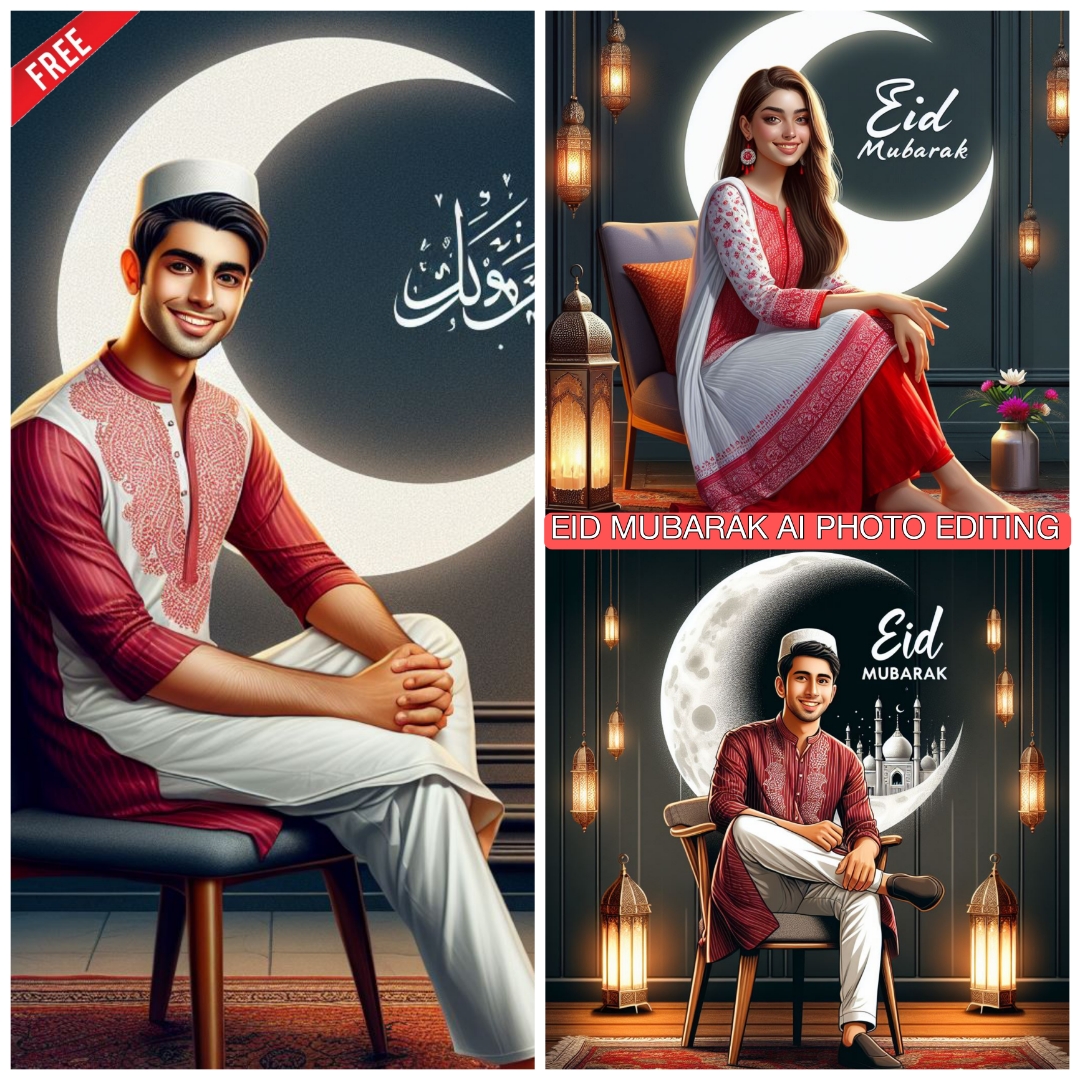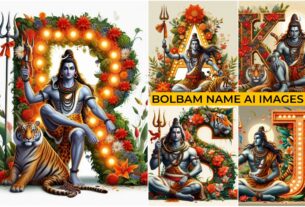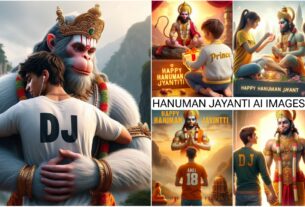Eid Mubarak Ai Photo Editing Prompt – Hello, dear friends, welcome back to our website “djphotoediting”. As we all know, Eid festival, which will be celebrated on April 9th or 10th, 2024, is just around the corner. And if you want to work on his AI photo editing with your name on Eid Mubarak, you are visiting the right website. Because in today’s new article, we will tell you how to do AI photo editing on Eid Mubarak and bing image creation site.
Eid Mubarak Ai Photo Editing Prompt
So, let’s see what the Eid festival is, why we celebrate it, and what kind of images we can create for the Eid festival? Eid was first celebrated in 624 AD. People believe that Prophet Hazrat Muhammad won the Battle of Badr on this day. In this joy, people celebrate Eid festival by sharing sweets, kheer and other sweet delicacies. And you can take your own photo here. Inside the room, a 24-year-old boy is wearing a red and white salwar kameez and an Islamic cap. and sit on a chair. A half-white moon is drawn on the wall directly behind where the boy is sitting. And the boy’s name is there, along with Eid Mubarak. Ramadan lamps are also placed nearby.
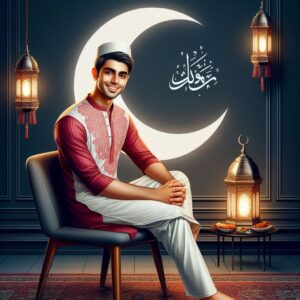
PROMPT :- Create a Realistic Bangladeshi illustration where a 24 Year old beautiful smiling boy sitting on chair,Near Half White Moon Printed it, Eid Mubarak. Near Ramzan lamps.the boy wearing a beautiful Red White Shalwar kameez with Islamic Cap, the background of image is beautiful Wall Dark grey them. with name “Eid Mubarak “Ahmed” written on it with
Bing Ai Image Creator :-
Bing AI Image Creator is a very cool AI-powered tool. With its help you can create unique and customizable images. You need to log in there first. You will be prompted after logging in and you will need to paste it. Now you need to make some changes as per your needs. You can also change your social media name or change your own name

PROMPT :- Create a Realistic Bangladeshi illustration where a 24 Year old beautiful smiling girl sitting on chair, Near Half White Moon Printed it, Eid Mubarak. Near Ramzan lamps.the girl wearing a beautiful Red White Shalwar kameez, the background of image is beautiful Wall Dark grey them. with name “Eid Mubarak “Joya” written on it with
How To Eid Mubarak Ai Photo Editing Prompt
How to make Eid Mubarak Eye Image
Now let me show you how to make a photo with your name on it.
First, you need to open the Bing Ai Image Creator website on your phone or laptop.
Then click on the third line and create an account using your Gmail ID.
Then click the search box and enter the prompt below.
So, select the image you like.
Three dots appear next to “Shared”. Click on it to download the image.
Check out my compilation video for more details.
Conclusion
So I hope that after you understand the method I explained, you will be able to do Ai photo editing for Eid Mubarak. If you still face any issue, please share your issue in the comment box. I’m sure it will try to solve.