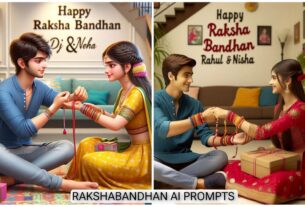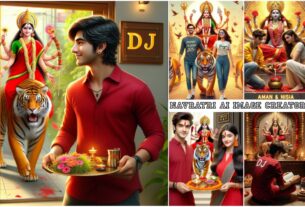Raksha Bandhan Ai Photo Editing Image Creator Prompts – Friends, ever since AI photo is training, all the people make a new photo of themselves for the upcoming festival and put it on their Insta DP or any social media profile. So this topic is becoming quite popular, so if you want to be a part of this trend now, then make an AI photo of yourself on all the upcoming festivals and upload it on your social media. So friends, as you know that Rakshabandhan is coming and for that you will need a new photo on which your name will be written.
If you want to create your own pic, then read this article completely. You will be told here how to make an AI photo of your own, for that You will need some prompts which we have given below in the article. By copying them, you can make a new photo of yourself according to your name.
Ai generated Images
AI generated images give you new ideas. It’s like when you generate an image. You won’t get a similar picture here. You will get new ideas. Let’s say you are creating an image for Raksha Bandhan. Whatever I suggest you will never see it at all. There will always be new changes every time you create it. You yourself will come up with ideas. The best tool for this is Bing Image Creator. You can make good images with just this site. Here’s how to use it to create an image:

1TH PROMPT :- An Indian girl and boy of 18 years have a beautiful house. The girl is making a Rakhi on the boy’s hand on the day of Rakshabandhan. The boy gives Indian money with his hand. The girl is wearing a printed kurti and a dupatta. The boy is wearing a white black T-shirt and black paint. Happy Rakshabandhan SUMIT and Sister Blue is written on the wall in the background.Full HD Ultra Quality Images

PROMPT :- A real 20 year old Cute boy and girl are sitting face to face on a colorful mat in the home lobby, the boy has extended one of his hands forward, And Girl tying Rakhi on brother’s hand. boy is wearing a Blue colored kurta And the girl is wearing a Red Lahenga, boy has a gift box in his other hand, is smiling, boy has applied tilak on his forehead, and on the wall in bold letters “HAPPY RAKSHA BANDHAN” It is written, 4k image
Prompts

4TH PROMPT :- A real 20 year old Cute boy and girl are sitting face to face on a colorful mat in the home lobby, the boy has extended one of his hands forward, And Girl tying Rakhi on brother’s hand. boy is wearing a Blue colored kurta And the girl is wearing a Red Lahenga, boy has a gift box in his other hand, is smiling, boy has applied tilak on his forehead, and on the wall in bold letters “HAPPY RAKSHA BANDHAN” “Rahul & Nisha” It is written, 4k image

2ND PROMPT :- real indian 18year old boy and girl both sitting in room girls in a white floral dress and the girl is tying a rakhi in boy hands, and boy seeing girl face a sense of connection. and boy wearing orange t-shirt with jacket and pants with the text “RAJAN” clearly written in boy jacket Both are smile,looking so cute handsome, stylish hair, background have some students and out of the school have a park 8k ultra quality picture
More Ai Prompts
How To Use Raksha Bandhan Ai Photo Editing Image
If you haven’t learned to take such photos yet, learn it because little by little what will happen. You can find such AI images in any editing area on the market. You will see a variety of images in which you can insert your photo as needed. Now, there is one thing I want to tell you here. Right now you are creating a photo with your name on it normally, but in the future it will be like this. Create photos with your own face. If you want to stay up to date, you have to learn this. You will always have a good edit if you don’t repeat the same thing over and over again.
If you want to create a photo like this, you can’t edit it. First, you need to copy the command prompt. Once you copy it, it will take you to a website called Being Image Creator. Go there and you need to paste the command prompt. Write your sister’s name there and draw a picture.