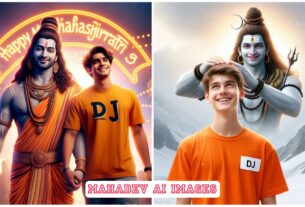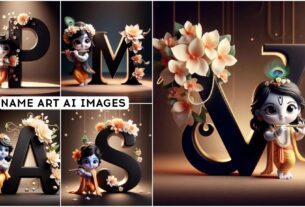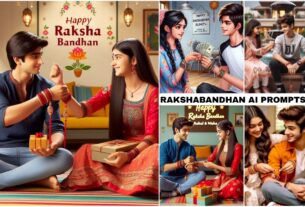Ganesh Chaturthi 3D Name Art Ai Image Prompts – Hello friends, as you all know that Lord Ganesha’s birth anniversary is coming. For this, you will definitely post something on social media. So if you believe in Lord Ganesha, then you must post something for him on your social media. So the most trending topic in today’s era is ai photo editing. If you also want to post the photo statue of Lord Ganesha with your name on social media, then read this article completely, you will know how Ganesh Chaturthi photo editing of Lord Ganesha can be done with your name.
GANESH CHATURTHI AI IMAGE PROMPT
Ganesh Chaturthi 3D Name Art Ai Image Prompts
See, generating images is not a big deal these days. Everybody has their own rules, so here you need special tools. Someone generates some images. Each one has a code set. Now, this is generating the ones you see virally on Instagram. Similarly, you can generate images here, but you need a command prompt to do that. If I generate it from another website I don’t see such results. I use command prompt but I get totally different results.
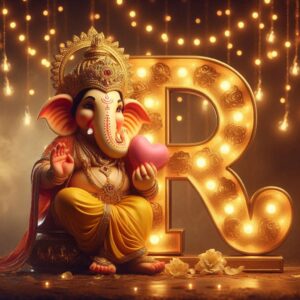
PROMPT :- Create an image of a lord Ganesh ji, wearing a golden crown adorned with jewels, He is dressed in a traditional golden yellow dhoti with red and gold accents and decorated with intricate jewelry. Ganesh ji is holding a pink heart in one hand and standing next to a large, illuminated letter ‘R’, which is lit up with glowing bulbs. The background features soft, warm lighting with string lights in the distance, creating a festive

2ND PROMPT :- A realistic 3d anim colorful illustration of a cute, indian god ganesha resembling a playful deity, standing besi a large illuminated red letter “D”. The figure wears traditional Indian attire with gold jewelry and a crown adorned with jewels. It holds a red heart in one hand and has a cheerful expression. The background is a gradient of gray, and delicate glowing lights surround the letter, enhancing the festive atmosphere. picture 16k ultra regulation

3RD PROMPT – Create an image of a lord Ganesh dressed in a traditional yellow dhoti and a black shawl adorned. He wears a garland of flowers on his head, Ganesh ji is standing next to a large, elegant green gradient letter S, which is embellished with flowers and vines in another side.
4TH PROMPT :- Create an image of a baby lord ganesha with a delicate, soft blue complexion, dressed in a traditional yellow dhoti. He eating modak with a serene expression. Ganesh is standing next to a large, elegant black gradient letter ‘A’, which is embellished with flowers and vines in another side. background features a dark gradient, highlighting the divine and tranquil atmos

PROMPT :- The name “S” big Ganesh standing with letter side with waterfall and leaf Stone laddu holding on ganesh, white background and forest one big rat ganesh side, watar fall, 3d rendering, photography, architecture, photo, fashion, vibrant, cinematic, 3d render, poster
How To Create Images With Ganesh Chaturthi 3D Name Art Ai Image Prompts
I will show you step by step how to generate this type of image. Follow the instructions and your image will be generated very easily.
Ai Image Generator:- First, choose an image generator. You can choose any generator you like, but here I suggest you go to the Bing AI Image Generator website and create an account once. From here we will generate the image.
Using the Prompt:- Our website will have a prompt. The prompt will appear under every image. It will look great with any photo. Copy this prompt. Then we will walk you through the rest of the process.
Generate Image:- Now paste it on the website and click on the Generate Image option. The image will be generated and you can download it.
Download Image:- After generation once the 4 images are ready you will see a download option below the image. Click on the image to open it. Below you will find a button. Do it from there.
Share on Social Media:- You can share on social media and impress people with such images. A comment appears asking where we created the image: “Can you tell us the name of our website?”