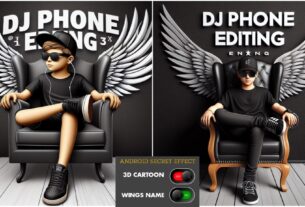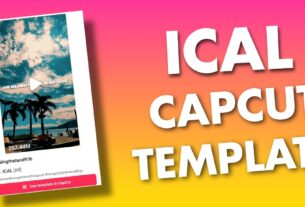Bing Image Creator is a powerful new tool from Microsoft that allows anyone to create stunning AI-generated artwork in a matter of seconds. Using cutting-edge artificial intelligence technology, Bing Image Creator transforms your text descriptions into unique and vibrant visuals, making it perfect for both creative professionals and curious amateurs alike.
How Does It Work?
Using Bing Image Creator is incredibly simple. Just head over to https://www.bing.com/images/create/ and type in a description of the image you want to create. The more detailed your description, the more accurate and impressive the results will be. For example, instead of simply typing “a cat,” you could try “a fluffy tabby cat basking in the warm sunlight of a Parisian window.”
Once you’re happy with your description, hit the “Create” button and sit back in awe as Bing Image Creator brings your words to life. The tool will generate several different variations of your image, each with its own unique style and composition. You can then choose your favorite image to download or share with others.
What Can You Create?
The possibilities with Bing Image Creator are truly endless. You can create anything from realistic landscapes and portraits to abstract paintings and futuristic cityscapes. The tool is also great for generating images for specific purposes, such as book illustrations, social media graphics, or even product mockups.
Here are just a few examples of what you can create with Bing Image Creator:
- A watercolor painting of a serene mountain lake
- A classic oil painting of a historical event
- A pixel art scene from your favorite video game
- A photorealistic portrait of your pet
- An abstract expressionist piece inspired by your emotions
Prompt – realistic photo of a 18 years old boy sitting on a logo chair of a social media logo “Instagram”. wearing Top model clothes. The background is mockup of his social media profile page with a profile name “Monu” and a profile picture. soft light reflection.
How To Create 3d Social Media Images
Bing Image Creator is not just a fun toy; it can also be a valuable tool for sparking creativity and exploration. Using the tool, you can experiment with different artistic styles and techniques, or even use it to generate ideas for your own artwork. Additionally, Bing Image Creator can be a great way to learn about different cultures and historical periods by generating images of them.
Getting Started with Bing Image Creator
Bing Image Creator is currently in beta, but it is free to use for anyone with a Microsoft account. To get started, simply head over to the website and start creating!
Here are some tips for getting the most out of Bing Image Creator:
- Use descriptive language to get the best results.
- Experiment with different keywords and phrases.
- Don’t be afraid to get creative!
- Share your creations with others and see what they think.
With Bing Image Creator, the only limit is your imagination. So why not give it a try and see what amazing artwork you can create?.
I believe that Bing Image Creator has the potential to democratize art creation and make it accessible to everyone. With this powerful tool, anyone can create stunning artwork, regardless of their artistic skills or experience. So what are you waiting for? Start creating your own masterpieces today!
——————————————————————————————————————————————————