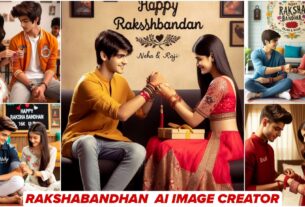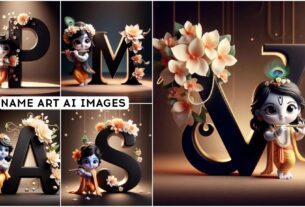Raksha Bandhan AI Photo Editing Prompt – Friends, as we all know that the holy festival of Raksha Bandhan is about to come. Only a few days are left for it to arrive. So to help you, today I have brought some prompts for Rakshabandhan with the help of which you can create your own image with your name. So friends, if you read the entire article, you will know how to use these prompts.
Raksha Bandhan AI Photo Editing Prompt
Rakshabandhan is a very sacred festival which is related to the love between a brother and a sister. On this day a sister ties a Rakhi on her brother’s wrist and receives a gift in return from her brother. After tying Rakhi to her brother, the sister applies tilak to him and performs aarti and feeds him some sweets, which strengthens the bond between them. So the importance of this festival is that the relationship between brother and sister remains strong. The brother also promises to protect his sister.

PROMPT 1 – A real 20 year old Cute boy and girl are sitting face to face on a colorful mat in the home lobby, the boy has extended one of his hands forward, And Girl tying Rakhi on brother’s hand. boy is wearing a Blue colored kurta And the girl is wearing a Red Lahenga, boy has a gift box in his other hand, is smiling, boy has applied tilak on his forehead, and on the wall in bold letters “HAPPY RAKSHA BANDHAN” “RAHUL & NEHA” It is written, 4k image

PROMPT 2 – A realistic 20 year old Cute boy and girl are sitting face to face on a colorful mat in the home lobby, the boy has extended one of his hand forward And Girl tying Rakhi on brother’s hand. boy is wearing a Blue colored kurta And the girl is wearing a yellow Lahenga, boy has a gift box in his other hand, is smiling, girl has applied tilak on his forehead, and on the wall in bold letters “HAPPY RAKSHA BANDHAN” “D J & NEHA” It is written, 4k image
CREATE YOUR IMAGE NOW
How To Create Raksha Bandhan AI Photo Prompt
I will also teach you about the editing tool, how you can complete the editing with the help of the tool. That will just be told to you. You can follow it.
- First of all, copy the prompt.
- There will be many images, so copy the prompt of whichever image you like.
- After that go to the bing website. I have also given its link on my website, which can be found in a button..
- After going there, paste the prompt and fill in your name. Fill in the color and create.
- Whatever type of design you have requested, you will get the result accordingly.
- This way you can create it and complete your editing?
Friends, I hope you liked this article because in this article I have prepared a prompt myself and given it to you, so if you have any other suggestion, you can tell us in the comment. That will help us a lot and friends, if you want, you can also put your face in this photo, the link of which I have given below. If you click on that link, you will reach the website to change your face.