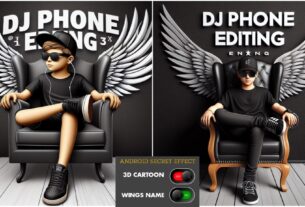Wing Name Art Ai Photo Editing
Bing AI Image Creator is a powerful tool that allows you to create unique and stunning images based on your text prompts. It’s perfect for bringing your imagination to life, and what’s more magical than wings?
In this article, we’ll explore how to use Bing AI Image Creator to create mesmerizing glowing wing images. We’ll cover different prompt styles, tips for getting the best results, and even some examples to inspire you.
Prompting for Glowing Wings
The key to creating great images with Bing AI Image Creator is using the right prompts. Here are some tips for crafting prompts that will generate stunning glowing wings:
- Be specific: The more specific you are about the type of wings you want, the better. For example, instead of just saying “wings,” you could say “angel wings with a soft ethereal glow” or “dragon wings with fiery tips.”
- Use descriptive words: Don’t be afraid to get creative with your language. Use words that evoke the feeling you want to capture, such as “ethereal,” “radiant,” “iridescent,” or “smoldering.”
- Play with colors: Specify the colors you want the wings to be. You can use specific colors (“golden wings”) or more general terms (“wings with a rainbow glow”).
- Add context: If you have a specific scene in mind, describe it in your prompt. For example, you could say “wings spread wide against a starry night sky” or “wings gently fluttering underwater.”
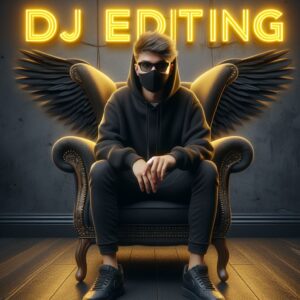
Prompt :- Create a 3D illusion for a profile picture where a 25 Year old cute boy in a black hoodie Sitting casually on a Wingback chair. Wearing sneakers, with black mask, and sunglasses, he looks ahead. The background features “NAME” in big and capital Yellow neon light fonts on the dark grey wall. There should not be his shadow, and there are wings to make it appear as if he is an angel.
Wing Name Art Ai Photo Editing
- A pair of angel wings with a soft, ethereal glow, casting light on a dark forest.
- Once you have your prompt, head over to Bing AI Image Creator and enter it into the text box.
- Click “Generate” and wait for the magic to happen! Bing AI Image Creator will generate several images based on your prompt.
- If you’re not happy with the results, don’t be afraid to try a different prompt. You can also experiment with different settings and styles to see what works best for you.
Tips for Wing Name Art Ai Photo Editing
- Use high-quality images as your inspiration. If you have a specific image of wings in mind, you can upload it to Bing AI Image Creator as a reference.
- Don’t be afraid to experiment! The beauty of Bing AI Image Creator is that there are endless possibilities. Try different prompts, colors, and styles until you find something you love.
- Share your creations! Once you’ve created a glowing wing image you’re proud of, be sure to share it with your friends and family.
I hope this article has inspired you to create your own glowing wing images. If you have any questions, feel free to leave a comment below.